Launching Success: YouTube Channel Setup Guide for Beginners
By Duncan Whitmore
Starting a YouTube channel can seem daunting, especially for Internet marketers who are just dipping their toes in the digital waters. However, with the right guidance, almost anyone can transform their ideas into engaging content that can reach audiences worldwide.
In this YouTube channel setup guide for beginners, we'll break down the steps necessary to create your YouTube channel and set you on the path to becoming a successful internet marketer.
Understanding the Power of YouTube for Internet Marketers
Before diving into the nuts and bolts of setting up your channel, it's important to understand why YouTube is a vital tool for marketers.
YouTube isn't just a platform for funny cat videos or music clips; it's the second largest search engine after Google, boasting more than 2.49 active monthly users.[1] For marketers, this means a vast audience is ready to discover your content.
YouTube videos are indexed by Google, making them an excellent tool to boost your online visibility.
Additionally, video content is more engaging and has higher retention rates compared to other forms of content. According to research, 72% of customers prefer learning about a product or service through video.[2]
With this data in mind, making YouTube a part of your marketing strategy is a no-brainer.
Step 1: Define Your Channel’s Purpose
Before you log into YouTube, take a step back to consider what your channel will focus on. The key to a successful YouTube presence is identifying your niche.
Ask yourself:
- What is my area of expertise?
- Who is my target audience?
- What do I want to achieve with my YouTube channel?
Whether you’re providing educational content, entertaining stories, product reviews, or something else entirely, your niche should align with your broader marketing strategy.
Step 2: Creating Your YouTube Channel
Now, let’s get to the nuts and bolts. Here’s how to create your YouTube channel:
1. Sign into YouTube:
Begin by signing into YouTube. If you don't have a Google account, you'll need to create one.
2. Create a Channel:
Click on your user icon at the top right, then select "Your channel." From here, you'll see the option to "Create a channel."
3. Channel Name:
Decide on a channel name that's catchy and encapsulates your niche. Keep it simple and memorable.
Once these steps are complete, congratulations! You’ve officially created your YouTube channel.
Step 3: Channel Design and Branding
Your next task is to make your channel visually appealing and user-friendly. Here’s what you should focus on:
1. Channel Icon:
Your channel icon is essentially your online brand logo. It should be eye-catching and high-quality. A clear 800 x 800 pixel image that succinctly represents your brand is recommended.
2. Channel Art:
This is the banner that appears at the top of your channel page. It should communicate your channel's theme or message. The recommended dimension is 2560 x 1440 pixels to ensure it looks good on all devices.
3. Channel Description:
Use this section to inform potential subscribers about the sort of content they can expect. Incorporate relevant keywords without overstuffing, as this will help your channel appear in search results.
Step 4: Setting Up Your Video Content Strategy
Having a strategy for your content is crucial. Here's how you can go about it:
1. Content Calendar:
Develop a content calendar to plan your videos. Regular posting can help maintain viewer interest and build a loyal audience. Start with one or two videos per week and scale up as you become more comfortable.
2. Content Variety:
Variety can keep your audience engaged. Spice up your channel with tutorials, explainer videos, Q&A sessions, and interviews.
3. SEO Optimization:
Master the art of YouTube SEO to increase the reach of your videos. This involves using relevant keywords in your video titles, descriptions, and tags.

Step 5: Creating and Uploading Your First Video
You’re now ready to create your first video. Here’s a simplified process:
1. Planning Your Content:
Outline your video to ensure a smooth flow. Remember to include a call-to-action (CTA) to encourage subscriptions or visits to your website.
2. Recording:
You don’t need a super fancy camera to start. Most smartphones today can record high-quality video. Make sure your lighting is sufficient and your sound is clear.
3. Editing:
Use free or paid video editing software to cut out mistakes and add transitions, text, or music. iMovie and DaVinci Resolve are excellent tools for beginners.
4. Uploading:
Once the video is ready, click the "Create" button (the camera icon with a plus) and select "Upload video." Choose your video file and follow YouTube’s prompts to add titles, descriptions, and a thumbnail.
Step 6: Promoting Your Channel
Creating a video is only half the battle. Now, you need to promote your channel to attract viewers:
1. Social Media:
Share your videos on platforms like Facebook, X (Twitter), and Instagram to reach those who might not yet know your content exists.
2. Collaborations:
Partner with other YouTubers or influencers in your niche. A shoutout or a collaborative video can introduce your channel to a whole new audience.
3. Engage with Your Audience:
Respond to comments on your videos, and ask for feedback. Show your audience that you value their input and create a community around your content.
Final Thoughts
Creating a successful YouTube channel as a beginner in internet marketing might seem challenging, but it's definitely achievable with the right steps. Stick to this YouTube channel setup guide for beginners, and you'll have your channel up and running in no time.
Remember, consistency is essential. Keep experimenting with content, learn from your analytics, and adapt your strategies based on what's working. With dedication and creativity, you'll be able to carve out your unique and profitable space in the vast world of YouTube.
* * * * *

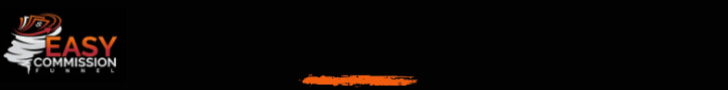



2 replies to "Launching Success: YouTube Channel Setup Guide for Beginners"
[…] I get it. If you’ve ever typed "how to start affiliate marketing" into YouTube or Google, you already know what I […]
[…] YouTube offers multiple ways to monetize videos, including ad revenue, sponsorships, and affiliate marketing. You don’t need expensive equipment to start—just a smartphone and good lighting. […]