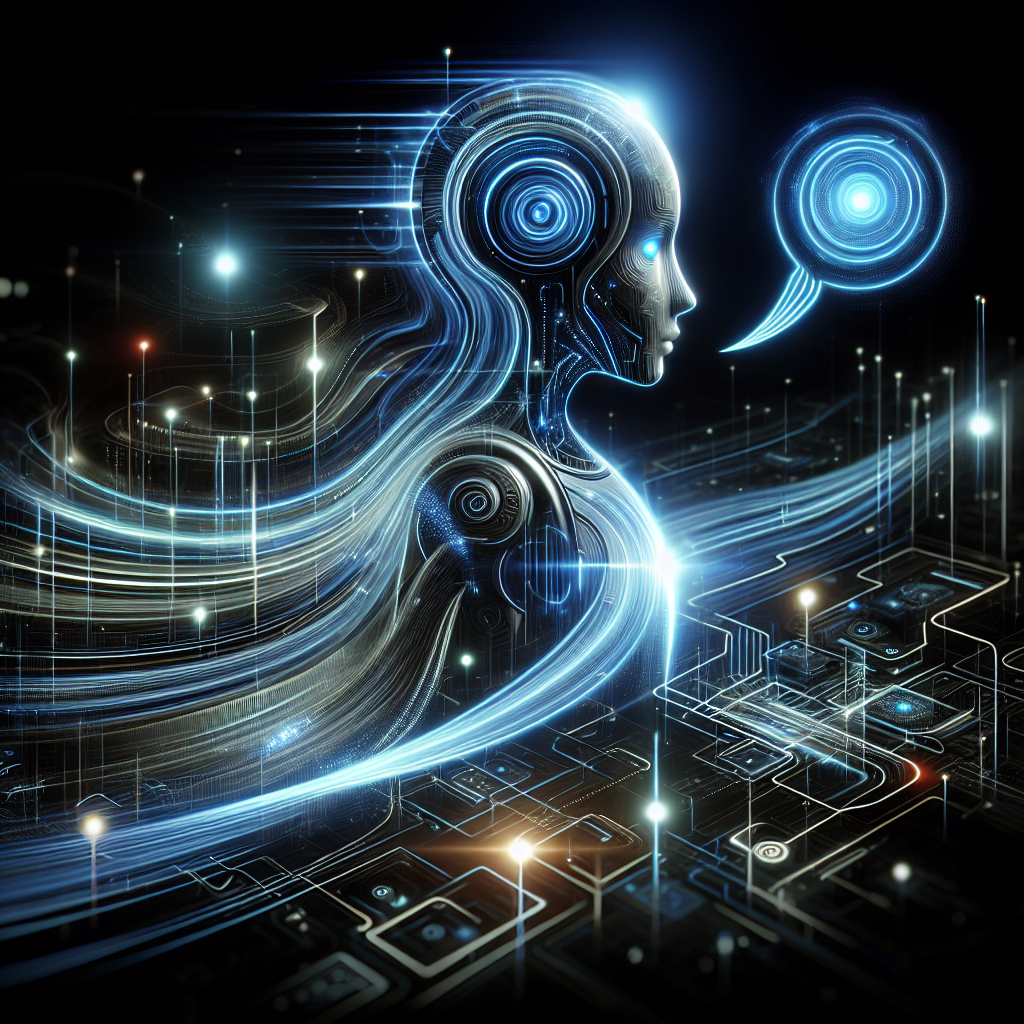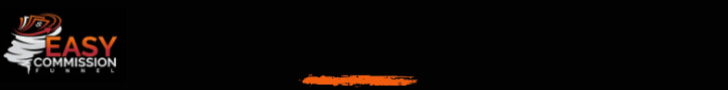Skyrocket Conversions: Setting up a Chatbot For Your Website
By Duncan Whitmore
The online world is a bustling ecosystem of innovation, where technological advantages are measured in milliseconds. For internet marketers, efficiency and user interactivity are treasured traits, and this is where chatbots come into play.
Setting up a chatbot for your website can be your ticket to engaging users, enhancing customer support, and boosting conversions.
So, let's look into the intricate, yet incredibly rewarding world of chatbots and explore how internet marketers can exploit their potential.
What is a Chatbot?
Before we delve into how to get started, let's clarify what a chatbot actually is.
A chatbot is an AI-powered software application designed to communicate with users through text or voice interactions.
These virtual assistants can simulate a human-like conversation, making it possible for businesses to provide customer support, engage visitors, and even drive sales without the need for a live person on the other end.
Why Internet Marketers Need Chatbots
As an internet marketer, your primary goal is to reach as many people as efficiently as possible. Chatbots are invaluable in achieving this by offering 24/7 customer service, personalized interactions, and lead generation.
According to a report by Business Insider, consumers are likely to warm to AI chatbots so long as they provide the most intuitive and efficient method of arriving at a solution.[1] So a chatbot needs to be like a team of round-the-clock assistants who'll never tire of leading potential customers through your sales funnel.
Getting Started with Chatbot Integration
Setting up a chatbot for your website can seem daunting, but with the right roadmap, it’s perfectly manageable.
Let's take a deeper look at the steps you can take to integrate this powerful tool into your marketing strategy.
1. Define the Purpose of Your Chatbot
The first step is to define what your chatbot will accomplish. Is your goal to provide customer service? Drive sales? Gather feedback?
Understanding your primary objective will guide your chatbot's design and functionality. For instance, a customer service chatbot will have different workflows compared to a sales-oriented one.
2. Choose the Right Platform
There are numerous chatbot development platforms available, and choosing the right one depends on your needs and technical expertise. Some popular options include:
- Chatfuel: Best for beginners; no coding skills required.
- Botsify: Allows for human support takeover.
- ManyChat: Integrates well with Facebook Messenger.
- Dialogflow: Powered by Google, ideal for more complex solutions.
Each of these platforms offers easy-to-use interfaces, templates, and robust support systems for setting up a chatbot for your website.
3. Design User-Centric Workflows
Once you've chosen a platform, focus on designing your chatbot's conversational workflows. The key here is to understand your audience’s queries and design a conversational map that meets those needs effectively. Use simple, clear language and anticipate various user inputs to create a seamless experience.
Remember the 80/20 rule: 80% of your chatbot's inquiries should be easy and generic, while 20% can address more complex queries or lead to human intervention if necessary.
4. Personalization is Essential
Today's consumers expect personalization. Your chatbot should be able to capture and utilize user data to make interactions more meaningful. Implement features such as user name recognition, browsing history insights, and personal recommendations. This level of personalization can increase engagement and improve user satisfaction.
5. Test Your Chatbot
Before launching, it's crucial to test your chatbot extensively. Run it through common scenarios and unusual interactions to ensure it behaves as anticipated. User feedback at this stage is invaluable. Encourage initial users to report any issues or improvements they perceive.
6. Monitor and Optimize
Once your chatbot is live, the work doesn’t stop there. Monitoring its performance and gathering analytics is vital. Use this data to optimize responses, update scripts, and improve its process continually. Use feedback loops to enhance the chatbot’s learning and adjust as user needs evolve.
Best Practices for Using Chatbots in Internet Marketing
To truly capitalize on setting up a chatbot for your website, follow these best practices:
- Humanize Interactions: While chatbots are AI, it doesn't mean they need to sound robotic. Infuse personality into your interactions, use emoticons, and create a relatable tone.
- Seamless Human Handoff: For complex issues, ensure that your chatbot can seamlessly transition users to a human representative. This is critical for maintaining a high-quality user experience.
- Keep It Conversational: Stick to a conversational tone, short sentences, and keep interactions as natural as possible. This reduces friction and promotes user comfort.
- Security and Privacy: Given that chatbots may handle sensitive information, ensure that your bot complies with all relevant data protection laws like GDPR.
Conclusion: The Future is Chatbot-Ready
The reach and influence of chatbots in the world of internet marketing are profound and will only continue to grow. By setting up a chatbot for your website, you aren't just adopting a new tool; you're preparing your business for the future of customer interaction.
A carefully designed chatbot not only streamlines operations and optimizes lead generation, but it also cultivates an environment of enhanced user satisfaction.
Remember, every digital interaction is an opportunity to leave an impression. Chatbots ensure that each opportunity isn’t missed but is instead transformed into a meaningful engagement that aligns with the aspirations of your audience.
* * * * *